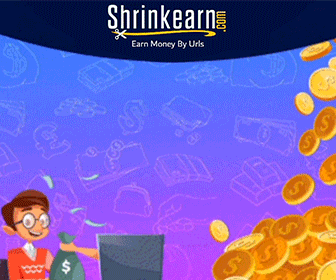Ultimate Multi Tool | Mtk v2.2 Latest Free Download -Gsm9x
Link will be apear in 15 seconds.
Well done! you have successfully gained access to Decrypted Link.
Ultimate Multi Tool | Mtk v2.2 Latest Free Download -Gsm9x
UMTv2 / UMTPro
UltimateMTK v2.2
Added Support for following functions:
Added Support for Following Devices:
Acer
- One 7 4G
Gionee
- F103 Pro (select F103)
- P7 Max
- Pioneer P5W
Intex
- Aqua Ace
iTel
- S11 Pro
Lava
- Iris Fuel 50
- Z60E
Lenovo
- Vibe K4 Note (A7010a48)
- Vibe X3 (K51c78)
Micromax
- A114
- Q392
- Q409
Nomi
- i5001
- i5532
QMobile
- Q Infinity Cinema
- Q Infinity D
- J7
Tecno
- Spark 3 (KB7)
VGOTEL
- Venture V10
Walton
- Primo GH5 Plus
- Primo NX4 Mini
YU
- YU5014
ZTE
- V7 Lite (V0720)
Added SafeFormat Option
- It is the safest way as phone with format itself
- You must enter recovery directly after SafeFormat
Revised All Format Methods
- Format FS, Erase FS and SafeFormat listed together
- Use Format FS method to avoid Tool DL Image Fail Error
Improved Connection Routine
Improved Custom DA Selection Routine
Important
- Features introduced may work on other devices too, which are not litsed here.
- User needs to untick By Model checkbox to be able to select Platform manually.
- For manual work, just select Platform and DA.
- For new secured devices, you may need to seleft AUTH and/or Preloader.
- Rest operations will work same.
Note : Some features are device/OS specific and may not work on all devices.
WARNING :
ESN / MEID / IMEI REPAIR IS INTENDED TO REPAIR ESN / MEID / IMEI TO ORIGINAL ONE WRITTEN ON PHONE BACK LABEL / BOX. WE DO NOT ENDORSE OR ENCOURAGE ESN / MEID / IMEI CHANGING. ITS ILLEGAL. USER IS SOLE RESPONSIBLE FOR ANY ILLEGAL ACTIVITY DONE WITH USE OF FEATURES PROVIDED IN OUR SOFTWARE, NOT LIMITED TO ESN / MEID / IMEI.
ANY USER USING OUR SOFTWARE FOR ILLEGAL PURPOSE WILL BE SOLE RESPONSIBLE FOR HIS ACTS.
WE CONDEMN USE OF OUR SOFTWARE FOR ANY ILLEGAL PURPOSE.
UMTv2 / UMTPro
UltimateMTK v2.2
Added Support for following functions:
- - Read Info
- - Reset FRP (For devices supporting this feature)
- - Reset Locks (All Android Versions, Encrypted Userdata NOT Supported)
- - Read Pattern (Android 5.x and earlier, Encrypted Userdata NOT Supported)
- - Format FS
- - Format FS (Advance)
- - IMEI Repair in META / Boot Mode
- - Backup NVRAM
- - Restore NVRAM
- - Reboot to META / FACTORY / FASTBOOT Mode
- - Added Support for Helio CPU (MT6750, MT6755, MT6763, MT6739 etc)
- - Disable Lock / Restore Lock for Encrypted Userdata
- - Remove Lcoks for Encrypted Userdata for Vivo
- - Factory Reset in META Mode (Vivo, Oppo and others)
- - SafeFormat Option to let device format itself safely in recovery - NEW!!!
 |
| Ultimate Multi Tool | Mtk v2.2 Latest Free Download -Gsm9x |
Added Support for Following Devices:
Acer
- One 7 4G
Gionee
- F103 Pro (select F103)
- P7 Max
- Pioneer P5W
Intex
- Aqua Ace
iTel
- S11 Pro
Lava
- Iris Fuel 50
- Z60E
Lenovo
- Vibe K4 Note (A7010a48)
- Vibe X3 (K51c78)
Micromax
- A114
- Q392
- Q409
Nomi
- i5001
- i5532
QMobile
- Q Infinity Cinema
- Q Infinity D
- J7
Tecno
- Spark 3 (KB7)
VGOTEL
- Venture V10
Walton
- Primo GH5 Plus
- Primo NX4 Mini
YU
- YU5014
ZTE
- V7 Lite (V0720)
Added SafeFormat Option
- It is the safest way as phone with format itself
- You must enter recovery directly after SafeFormat
Revised All Format Methods
- Format FS, Erase FS and SafeFormat listed together
- Use Format FS method to avoid Tool DL Image Fail Error
Improved Connection Routine
Improved Custom DA Selection Routine
Important
- Features introduced may work on other devices too, which are not litsed here.
- User needs to untick By Model checkbox to be able to select Platform manually.
- For manual work, just select Platform and DA.
- For new secured devices, you may need to seleft AUTH and/or Preloader.
- Rest operations will work same.
Note : Some features are device/OS specific and may not work on all devices.
WARNING :
ESN / MEID / IMEI REPAIR IS INTENDED TO REPAIR ESN / MEID / IMEI TO ORIGINAL ONE WRITTEN ON PHONE BACK LABEL / BOX. WE DO NOT ENDORSE OR ENCOURAGE ESN / MEID / IMEI CHANGING. ITS ILLEGAL. USER IS SOLE RESPONSIBLE FOR ANY ILLEGAL ACTIVITY DONE WITH USE OF FEATURES PROVIDED IN OUR SOFTWARE, NOT LIMITED TO ESN / MEID / IMEI.
ANY USER USING OUR SOFTWARE FOR ILLEGAL PURPOSE WILL BE SOLE RESPONSIBLE FOR HIS ACTS.
WE CONDEMN USE OF OUR SOFTWARE FOR ANY ILLEGAL PURPOSE.